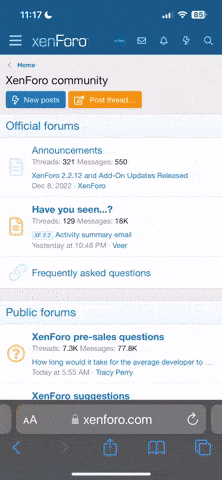This is my first contribution to the site although I have been lurking and learning from all of you for quite some time. I felt it was time to give back a little.
I have been enjoying cigars for a few years now, and as my palate developed and my tastes became more discriminating (or at least that's what I keep telling myself), I started looking around for a way to keep track of what I was smoking and my reactions to them. There are some commercially available cigar dossiers, but they are, in my opinion, poorly thought out (The most popular being that leather bound book who's spine can't accommodate bands being glued into it and cracks open).
I decided to create my own. There are some templates I found online, the best one being the one posted here by Tenor CS. I took some inspiration from the do-it-yourself approach Tenor CS's wife took in make his dossier and came up with design that served my own functions. The dossier I created uses 4x6 index cards and a 4x6 index card 2-ring binder. Why did I do this? A few reasons.
So how do you do this at home? Easy. Here's what you need:
Basic Instructions:
All you need to do is print my template onto the blank 4x6 index cards. Most printers can easily print onto paper that is 4x6. The template I made is designed to leave room for the holes to be punched - even when printed front and back. Make sure that when you print my PDF it prints at 100%. Acrobat and other PDF Readers are notorious for shrinking the image you're printing on their own.
Hole punching the cards is a bit tricky. If your hole-punch at home doesn't have a setting for 4x6 2-ring (and almost none do) then you can do what I did. The holes on a 2-ring and 3-ring punch are the same distance but where you rest the edge of the page isn't in the same place. Use the index cards that came with the binder to show you where to attach a gem clip as a guide to your hole punch. I included two pics so you can see what I mean.
My Sizing and Ring Gauge Guide
Recently, I was very ill and missed the opportunity to get in on the group buy for the ClubStogie Ring Gauge Guide. I was really disappointed. It's a great tool if you want to catalogue what you're smoking. But since I missed the group buy and couldn't find one at local B&M I decided to make my own. It's not quite as useful as one with die cuts for each ring size, but if you hold the cigar up to the circles I made you can get a decent idea of a cigar's ring gauge.
I designed the guide to be 4x12 inches. That way the ruler is full sized and, when folded in half, the guide is the same size as a 4x6 index card. It slips right into the pocket on the inside of the dossier and I always have it with me.
I lifted the cigar sizing chart from another website and hope it's accurate. I've used it a few time and it always seems to right to me.
Print it on Legal Paper (8.5 x 14) and make sure that when you print my PDF it prints at 100%. Acrobat and other PDF Readers are notorious for shrinking the image you're printing on their own. The ruler and ring sizes are precise . The guide will be useless if not printed at 100%.
Images and Downloads
I whipped up a small website for you to see the images and download the templates. There's no ads and nothing for sale. I just didn't know how else to show you all the pics and share the templates. Go to http://homepage.mac.com/obscene/cigar/ for the pics and downaloads.
Good luck! Let me know what you think. If you try to make your own, let me know how it works out for you. I'm happy to field any questions or requests.
-Ben
I have been enjoying cigars for a few years now, and as my palate developed and my tastes became more discriminating (or at least that's what I keep telling myself), I started looking around for a way to keep track of what I was smoking and my reactions to them. There are some commercially available cigar dossiers, but they are, in my opinion, poorly thought out (The most popular being that leather bound book who's spine can't accommodate bands being glued into it and cracks open).
I decided to create my own. There are some templates I found online, the best one being the one posted here by Tenor CS. I took some inspiration from the do-it-yourself approach Tenor CS's wife took in make his dossier and came up with design that served my own functions. The dossier I created uses 4x6 index cards and a 4x6 index card 2-ring binder. Why did I do this? A few reasons.
- I wanted my dossier to physically be small in size so i could stash it away to take it with me without taking up much space.
- I wanted only one cigar per page. That way if I ruined an entry (misspelling, crappy handwriting, drunken scrawls, etc.) I could throw it out and start the page over. This would be harder to do if there were two or more entries per page.
- Using a 2-ring binder also allows me to organize each entry as I see fit. As you can see in the pics, the OfficeMax Binder looks good and also comes with 2 small dividers. So right now The 1st section are cigars I like and want to try again. The 2nd section are cigars I don't care for. The third section are extra pages and a few cards I partially filled out for cigars I have yet to smoke.
- Using 4x6 Blank Index Cards allows me to create a dossier with a smaller footprint and not have to cut paper. I can print directly onto the cards - front and back.
- It's cheap. The binder and index cards are the only materials and cost less than $8.
- If I'm lazy and don't feel like jotting down what I want to buy at the local B&M, I can open the binder and take select cards with me as reference. There small enough to fit in a jacket pocket.
So how do you do this at home? Easy. Here's what you need:
- 4x6 Index Card 2-Ring Binder (Sold in any office supply store but I recommend buying OfficeMax's because it has a sturdy interior pocket that I use to hold my ring gauge and it's textured outer cover looks better than the others.)
- 4x6 Blank Index Cards
- A printer
- Hole Punch (and Maybe a Gem Clip to create a guide)
Basic Instructions:
All you need to do is print my template onto the blank 4x6 index cards. Most printers can easily print onto paper that is 4x6. The template I made is designed to leave room for the holes to be punched - even when printed front and back. Make sure that when you print my PDF it prints at 100%. Acrobat and other PDF Readers are notorious for shrinking the image you're printing on their own.
Hole punching the cards is a bit tricky. If your hole-punch at home doesn't have a setting for 4x6 2-ring (and almost none do) then you can do what I did. The holes on a 2-ring and 3-ring punch are the same distance but where you rest the edge of the page isn't in the same place. Use the index cards that came with the binder to show you where to attach a gem clip as a guide to your hole punch. I included two pics so you can see what I mean.
My Sizing and Ring Gauge Guide
Recently, I was very ill and missed the opportunity to get in on the group buy for the ClubStogie Ring Gauge Guide. I was really disappointed. It's a great tool if you want to catalogue what you're smoking. But since I missed the group buy and couldn't find one at local B&M I decided to make my own. It's not quite as useful as one with die cuts for each ring size, but if you hold the cigar up to the circles I made you can get a decent idea of a cigar's ring gauge.
I designed the guide to be 4x12 inches. That way the ruler is full sized and, when folded in half, the guide is the same size as a 4x6 index card. It slips right into the pocket on the inside of the dossier and I always have it with me.
I lifted the cigar sizing chart from another website and hope it's accurate. I've used it a few time and it always seems to right to me.
Print it on Legal Paper (8.5 x 14) and make sure that when you print my PDF it prints at 100%. Acrobat and other PDF Readers are notorious for shrinking the image you're printing on their own. The ruler and ring sizes are precise . The guide will be useless if not printed at 100%.
Images and Downloads
I whipped up a small website for you to see the images and download the templates. There's no ads and nothing for sale. I just didn't know how else to show you all the pics and share the templates. Go to http://homepage.mac.com/obscene/cigar/ for the pics and downaloads.
Good luck! Let me know what you think. If you try to make your own, let me know how it works out for you. I'm happy to field any questions or requests.
-Ben