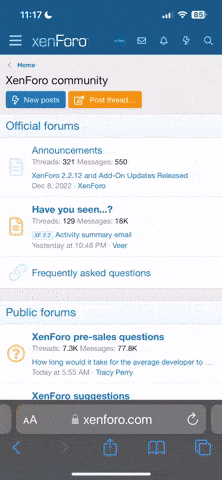D. Generate
El Dudarino
This is just a bitch so just give it the attention that warrants. I mainly just read the habanos lounge and reviews and lately there seem to be a lot more pictures.
I'm not against pictures, per se, and sometimes they have their place. But, Jiminy Christmas, do we need all these photos of different angles of the ash? And if that's your sort of thing and you like that, please at least resize the pictures so they're not Ansel Adams landscape size.
Maybe I'm just grumpy this morning.
I'm not against pictures, per se, and sometimes they have their place. But, Jiminy Christmas, do we need all these photos of different angles of the ash? And if that's your sort of thing and you like that, please at least resize the pictures so they're not Ansel Adams landscape size.
Maybe I'm just grumpy this morning.